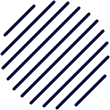PNATC Accounting Technology Consultants
Microsoft Access To QuickBooks Data Conversion
Converting from Microsoft Access to QuickBooks?
Switching to a new accounting software like QuickBooks can be a smart move. Known for its versatility, QuickBooks is a top choice for data conversion. If you're considering a QuickBooks data migration, reach out to PNATC. We'll ensure a smooth transition from Microsoft Access. Start your conversion today!
QuickBooks Data Conversion
Looking to Convert Microsoft Access to QuickBooks?
QuickBooks is a powerful accounting tool that can manage extensive data, such as billing, customer, and financial information. This makes it an excellent choice for businesses transitioning to a new accounting system. One major advantage of QuickBooks is its intuitive design, which simplifies the conversion process for most businesses. Additionally, QuickBooks is cost-effective, so you can upgrade your accounting software without breaking the bank.
With features like invoicing, expense tracking, and custom reporting,
QuickBooks
helps businesses streamline their financial management. It comes in various versions, including QuickBooks Desktop, QuickBooks Online, and QuickBooks Enterprise, and works seamlessly across desktops, laptops, and mobile devices. QuickBooks caters to small to midsize businesses, with QuickBooks Enterprise suited for larger operations. Its ease of use makes it ideal for handling daily financial tasks, and it supports business growth by helping track expenses and maintain organization. To maximize QuickBooks' benefits, ensure you're using the latest software version, back up your data regularly, and utilize it as intended, rather than as a substitute for professional financial advice.
We've done thousands of QuickBooks Data Conversions, helping our clients convert to QuickBooks from Microsoft Access
- Convert Accountedge to QuickBooks
- Convert Accounting Seed to QuickBooks
- Convert Accpac to QuickBooks
- Convert Acumatica to QuickBooks
- Convert Adagio to QuickBooks
- Convert ART to QuickBooks
- Convert Business Works to QuickBooks
- Convert Cougar Mountain to QuickBooks
- Convert DacEasy to QuickBooks
- Convert Deskera Books
- Convert Epicor to QuickBooks
- Convert Exact Macola to QuickBooks
- Convert Excel to QuickBooks
- Convert Flexifinancials to QuickBooks
- Convert FinancialForce to QuickBooks
- Convert Foundation to QuickBooks
- Convert FreshBooks to QuickBooks
- Convert Great Plains to QuickBooks
- Convert Infor to QuickBooks
- Convert Intacct to QuickBooks
- Convert MAS 90 to QuickBooks
- Convert MAS 200 to QuickBooks
- Convert MAS 500 to QuickBooks
- Convert Master Builder to QuickBooks
- Convert Maxwell to QuickBooks
- Convert Microsoft Access to QuickBooks
- Convert MS Dynamics to QuickBooks
- Convert MyBooks to QuickBooks
- Convert MYOB to QuickBooks
- Convert Navision to QuickBooks
- Convert NetSuite to QuickBooks
- Convert Oracle to QuickBooks
- Convert Patriot Accounting to QuickBooks
- Convert Peachtree to QuickBooks
- Convert QuickBooks Desktop to Online
- Convert QuickBooks Online to Desktop
- Convert QuickBooks Pro to Enterprise
- Convert QuickBooks Premier to Enterprise
- Convert Sage 50 to QuickBooks
- Convert Sage 100 to QuickBooks
- Convert Sage 200 to QuickBooks
- Convert SAP to QuickBooks
- Convert Simply Accounting to QuickBooks
- Convert Spire to QuickBooks
- Convert Synder to QuickBooks
- Convert Timberline to QuickBooks
- Convert Traverse to QuickBooks
- Convert Wave to QuickBooks
- Convert Xero to QuickBooks
- Convert ZarMoney to QuickBooks
- Convert Zoho Books to QuickBooks
QuickBooks Data Conversion Services
Why Convert Microsoft Access to QuickBooks?
QuickBooks' popularity stems from its user-friendly interface and ability to streamline bookkeeping and reporting. The software allows you to manage your finances online, offering access to your bank accounts from anywhere, which is beneficial for remote workers and frequent travelers. QuickBooks Online is particularly appealing for its ease of use, not requiring users to have extensive accounting knowledge. This makes it a convenient option for handling financial transactions efficiently.
Reasons why businesses are interested in QuickBooks Data Conversion
QuickBooks quickly gained popularity and is now used by millions of businesses globally. It helps manage finances and data, automating many bookkeeping tasks so businesses can focus on core activities. Known for its reliability and stability, QuickBooks is developed by experienced professionals, making it a dependable choice for businesses of all sizes.
Overall, QuickBooks is a comprehensive and user-friendly accounting software suitable for businesses of any size. It's particularly beneficial for small businesses that need an efficient accounting system without the complexity or cost of more extensive software solutions.
QuickBooks offers a number of features that are beneficial to businesses, including:
- Track finances and transactions in a centralized system
- Make accurate invoices and track payments
- Generate reports that provide insights into your business’s performance
QuickBooks Data Conversion
Get your QuickBooks database set up the right way from day one. When importing information from other software programs like Peachtree, Oracle and Microsoft Access, often data may be corrupted or lost. Our QuickBooks Data Services experts will move your information to QuickBooks, test it and train your staff in the transition.
Most applications can be converted to QuickBooks, though there are some limitations. We work in financial software programs every day and know what to expect when converting and what problems you may encounter. Converting to QuickBooks often saves our clients a lot of money over more expensive, hard to use programs.
QuickBooks Data Repair
If you get messages like “This is not a QuickBooks data file”, you can’t verify a file, or get an error message, something may be wrong with your database. This can cause an interruption in your business and prevent you from writing checks or processing orders.
Our technology team can repair most corrupted databases. We work in all versions of QuickBooks and will return your data back to you in the version it was created in.
Contact us and let our experts begin your conversion from Microsoft Access to QuickBooks today!
Nurture Ideas
Quickly coordinate e-business applications through catalysts for change motions.
Plan Smart
Globally myocardinate interactive supply chains with distinctive quality vectors.
Future Plans
Globally revolutionize global sources through interoperable service clients.
Enjoy Success
Energistically myocardinate testing procedures whereas manufactured products.

contact PNATC Accounting Technology Consultants
Have questions about QuickBooks Data Conversion?
Talk to a QuickBooks Conversion expert today!